Answer

Answer
Under review
Hello, you can go two ways in order to delete videos from the app.
The first one is the simplest one — just click on a three dots icon in the right corner on the video preview and choose Delete file.
The second one — go to your Downloads folder and find there Televzr Downloads, all your downloaded videos are there.
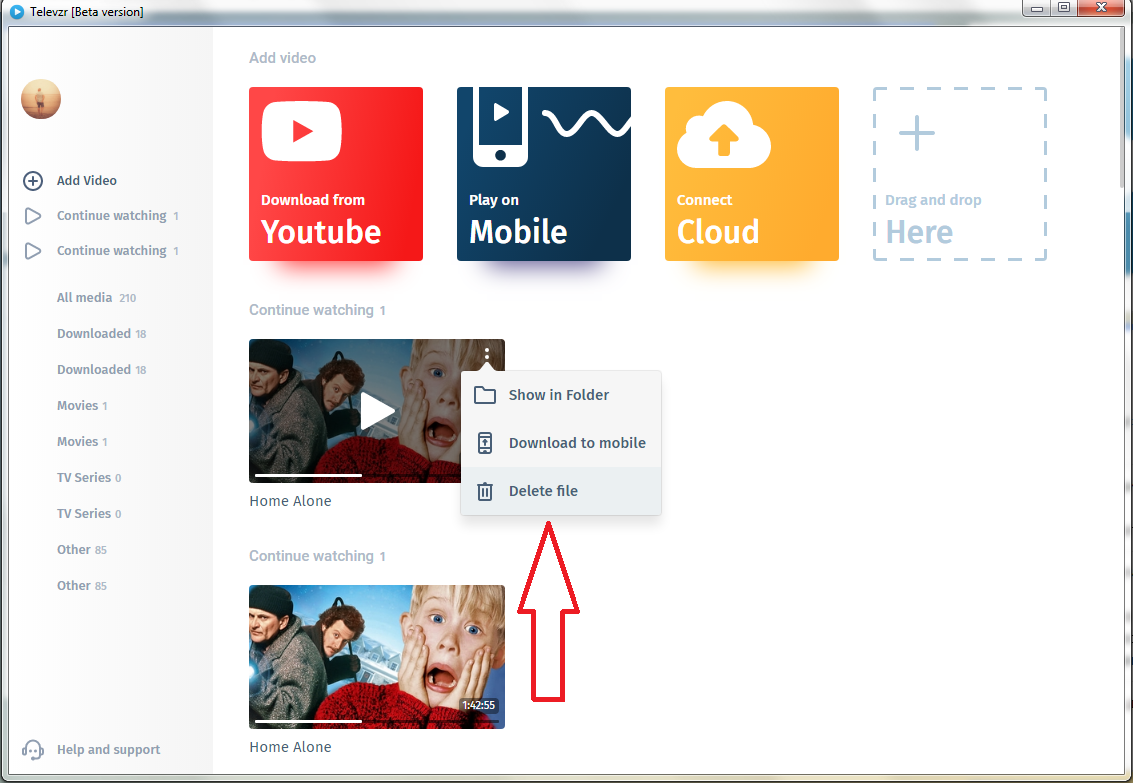
Customer support service by UserEcho



Hello, you can go two ways in order to delete videos from the app.
The first one is the simplest one — just click on a three dots icon in the right corner on the video preview and choose Delete file.
The second one — go to your Downloads folder and find there Televzr Downloads, all your downloaded videos are there.