Your comments
I don't know if this will help. When I did my update, it appeared not to work. But once I restarted the background service and then restarted Televzr it did work after all. It now works correctly for me.
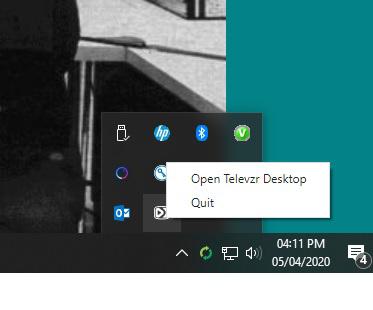
I'm using Windows. In the lower right of your desktop in the area called "the tray" locate the icon for Televzr. Right click on that icon and then select "Quit" from the menu displayed. This will shut down the background process and will close the Televzr app if it is running.
Then, just restart Televzr.
This is dependent on successfully updating the app to the latest version. I'm using 1.9.41@2.3.47 If you are unable to update I would suggest removing Televzr and then download and re-install using any credentials you had from your existing subscription.
Should I uninstall the existing program first or simply run the installation again?
Thanks.
Version is 1.4.8@1.9.54
OS is Windows 10 Pro
Version 1803
Build 17134.407
I'm having the same problem with this YouTube video. At a point near the end of the download (varies between 89 and 98%) the download either stops or slows to a very slow crawl. At the same time, the cooling fan on the PC processor speeds up to its highest speed and stays there until the download either completes or I cancel the download.
Customer support service by UserEcho


I've updated my post with additional information.