
0
قيد المراجعة
app not working
I downloaded the app yesterday, and it worked great. Today, when I went to use it, I opened the app but the window doesn't appear. I tried restarting my computer, and I've tried uninstalling and reinstalling the application, and the same problem happens. See attached screen shots. The app is running, but nothing shows up on my screen.

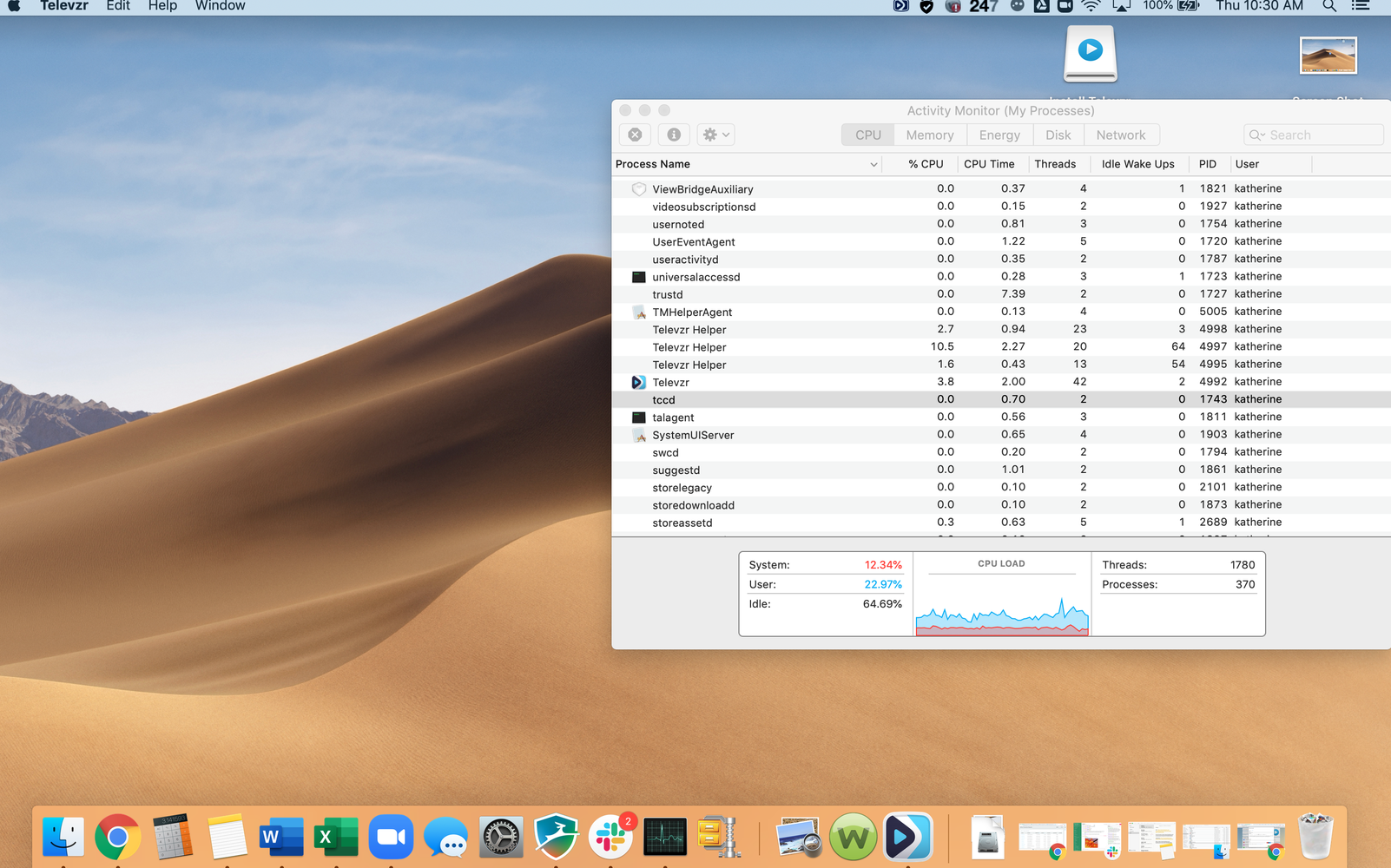
جواب

+1
جواب
قيد المراجعة
Hello, you need to delete the file ~ / Library / Application Support / Televzr Desktop

That file does not seem to exist for me to delete. See screenshot below.
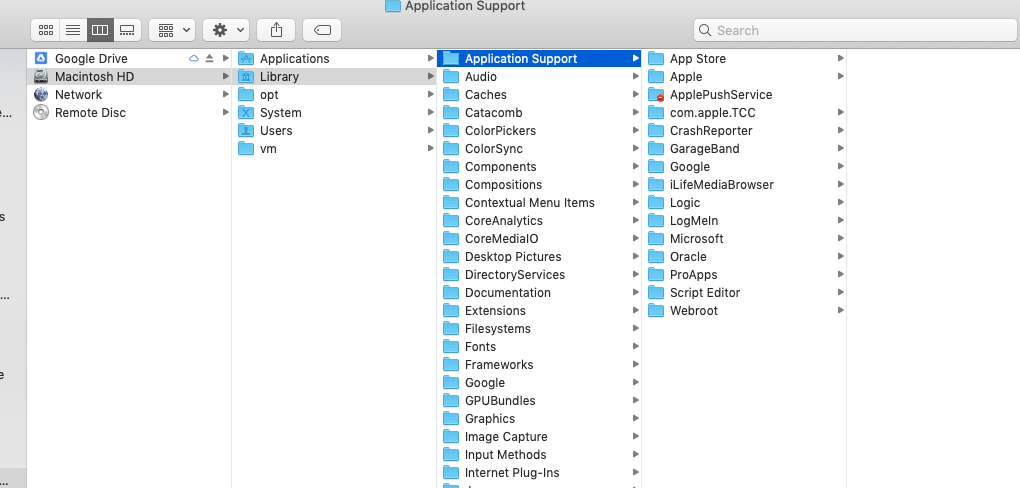

You are in the wrong directory, click Go> Go to Folder in the Finder and enter the path “~ / Library / Application Support / Televzr Desktop”
خدمة دعم العملاء من خلال UserEcho


Hello, you need to delete the file ~ / Library / Application Support / Televzr Desktop